New features in qTox 1.16
Hello! qTox 1.16 will be released in a few days and I would like to show you some of its new features. There is a lot of improvements and it would take too long to describe each of them, so I will only focus on the things that I am interested in the most.
Full screen video chat
qTox used to display video chat in a very small window that was difficult to resize. Now you can switch to full screen mode, which will allow you to see everything more clearly!
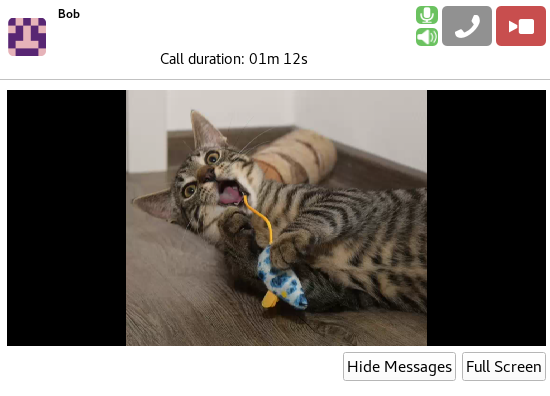
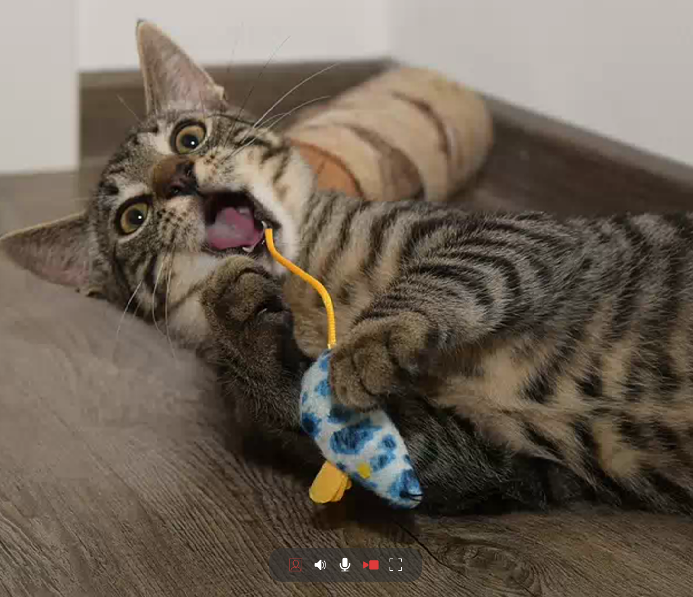
Skype was a small inspiration there.
Muting group peers
You can now mute people in group chats! When you right click on their name, a small menu with a mute button will pop up. You can unmute them in the same way. When they are muted, their name will be displayed in red.
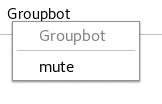
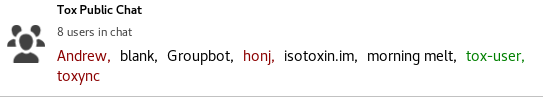
Loading history by amount
We used to load two weeks of history for each contact, but we’ve learned that it wasn’t the best idea. For contacts that had a lot of messages, qTox would display too many and if we haven’t talked to someone in two weeks, we wouldn’t see any history at all. That was fixed by loading a fixed amount of messages for every contact.
Call end sound
There is now a new sound that plays when a call is ended.
Support for more camera resolutions
Camera resolutions above 1080p are now supported.
Appimage and Flatpak
This is important only for GNU/Linux users. If your favourite distribution doesn’t have a package for qTox, you can use our Appimage (will be available for 1.16 release) or Flatpak (available on Flathub now) build. At the moment our Flatpak build has some problems with video, but it might be already fixed when you test it.
What to expect in the near future
There has been a lot of progress in adding spell check and push to talk lately. We will probably get spell check in version 1.17, but for push to talk it’s too early to tell. There is also some work happening on improving the search feature and themes.